목차
2. Firmware(부팅 image)설치하기
3. 부팅 image 생성하기 - Yocto project, Buildroot
8. References
(*) 목차는 처음 예정했던 내용과 차이가 날 수도 있다.
2. Firmware(부팅 image) 설치하기
STM32MP157C Discovery Kit(이하 DK2 보드)에는 크게 4개(종류)의 USB port가 있는데, 아래 그림은 그 중 3개를 보여주고 있다. 왼쪽 port는 Power supply(5V/3A USB type C)용이고, 우측의 USB OTG(USB type C) port는 firmware upgrade(to microSD) 용이다. 그리고 아래쪽 port(micro USB B to USB A)는 ST-Linux/V2-1에 연결되어 있는데, debug용(linux 관점에서)으로 보면 된다.
[그림 2.1] STM32MP1 Connection block diagram
참고: 아래 ST-Linux/V2-1에 연결된 USB port(아래쪽 포트)는 Linux console port로 사용되지만, Cortex-M4용 flash에 firmware를 write하는 용도로도 사용된다.
그럼, 이 상태에서 prebuilt firmware image를 이용해 microSD에 writing을 해 보기로 하자. 여기서는 microSD를 꺼내지 않고(즉, PC에 장착하지 않고), STM32CubeProgrammer & USB OTG port를 통해 직접(마치 nand flash writing을 하듯이) writing을 시도해 볼 것이다.
<Firmware 설치 방법>
MicroSD card <== ROM code(boot switch 조정) <== USB OTG <== STM32CubeProgrammer <== firmware image file
지금부터 소개하는 내용은 모두 아래 site의 내용을 기준으로 하였다. 따라서 자세한 내용은 아래 site 내용을 참조하기로 하고, 여기에서는 반드시 필요한 내용 위주로 간략히 정리하기로 한다.
<Desktop PC - Ubuntu 18.04>
$ sudo apt-get install openjdk-8-jre-headless
$ sudo update-alternatives --config java
-> Select the java-8-openjdk
$ sudo apt purge openjfx
$ sudo apt install openjfx=8u161-b12-1ubuntu2 libopenjfx-jni=8u161-b12-1ubuntu2 libopenjfx-java=8u161-b12-1ubuntu2
$ sudo apt-mark hold openjfx libopenjfx-jni libopenjfx-java
$ sudo apt-get install libusb-1.0-0
Download STM32CubeProgrammer ...
$ unzip en.stm32cubeprog_v2-4-0.zip
$ ./SetupSTM32CubeProgrammer-2.4.0.linux
[그림 2.2] STM32CubeProgrammer 설치 시작 화면
$ vi ~/.bashrc
$ export PATH=/home/chyi/STMicroelectronics/STM32Cube/STM32CubeProgrammer/bin:$PATH
$ source ~/.bashrc
Download STM32MP15-Ecosystem-v1.2.0 Starter Package ...
$ tar xvf en.FLASH-stm32mp1-openstlinux-20-02-19.tar.xz
=> 이안에 prebuilt booting image 파일이 포함되어 있음.
<Target board 설정>
1) (전원을 인가하지 않은 상태에서) Target board 뒷 면의 boot switch를 아래와 같이 조정한다.
=> firmware writing이 성공한 후, 재부팅을 하려면 다시 원복해 주어야 한다.
[그림 2.3] 보드 후면 부트 스위치 변경 모습
2) USB A to C cable을 USB OTG port에 연결한다.
3) 5V/3A power cable을 연결한다.
=> 5V/2A adapter 밖에 없으니, 이걸 일단 사용한다.
4) reset button을 눌러준다.
<Desktop PC>
1) 이 상태에서 앞서 설치한 STM32CubeProgrammer를 실행하자.
2) 화면 상단 우측의 USB 선택 후, Connect 버튼을 누른다.
[그림 2.4] STM32CubeProgrammer 실행 모습(1)
3) 화면 좌측의 Open file을 선택하여 image 파일을 선택한다.
stm32mp1-openstlinux-20-02-19/images/stm32mp1/flashlayout_st-image-weston/FlashLayout_sdcard_stm32mp157c-dk2-trusted.tsv
[그림 2.5] STM32CubeProgrammer 실행 모습(2)
4) 화면 우측 중앙의 Download 버튼을 눌러 programming(writing)을 시작한다.
[그림 2.6] STM32CubeProgrammer 실행 모습(3)
[Tip] 파일을 못 찾겠다는 에러 popup이 뜨는 경우는, 화면 중앙의 Browse 버튼을 이용하여 제대로된 위치를 지정해 주어야 한다.
5) Download가 진행되었고, 이후 설치가 되어야 하는데 ... 어랍쇼~ 에러가 나면서 program이 중지가 된다. Target board를 쳐다 보니, 빨간색 LED가 계속 깜빡거리고, serial console(minicom)에는 "ERROR USB Type-C connection in unattached mode"라는 메시지가 보인다. 뭔가 잘못되었다.
[그림 2.7] STM32CubeProgrammer 실행 모습(4) - 에러 발생
아무래도 전류가 딸리는 모양이다. 5V/2A power adapter가 문제인 거 같다. 어쩔 수 없다. 5V/3A adapter를 하나 구매하는 수 밖에... 😂
[나중에 다시 작성한 것임] 5V/3A power adapter가 도착했다. 위의 작업을 계속 이어서 진행해 보니, 역시나 제대로 동작한다.
[그림 2.8] STM32CubeProgrammer 실행 모습(5) - OK 화면
[Tip] 끝까지 진행하는데 생각보다 시간이 꽤나 걸린다.
[그림 2.9] STM32CubeProgrammer 실행 모습(6) - LCD에 출력 모습
[그림 2.10] 재부팅 모습
<여기서 잠깐 ! STM32MP boot chains에 관하여>
아래 그림에서 보는 것과 같이 STM32MP의 booting flow(chain)는 꽤나 복잡하게 구성되어 있다. 단순히 u-boot, linux kernel만 이해한다고 끝날게 아닌 것 같다. 좀 더 면밀히 분석할 필요가 있어 보인다.
[그림 2.11] Trusted boot chain
참고: TF-A, OP-TEE 등은 trusted boot(or secure boot)를 위해 개발된 open source들인데, 추후 좀 더 알아보아야 할 듯 하다.
5V/3A power adapter를 구매하는데 시간이 좀 필요하므로, 그 전에 bootloader, kernel code 등을 먼저 build해 보아야 겠다.
3. 부팅 image 생성하기
2장을 보면서 느꼈겠지만, STM32MPU booting에 필요한 요소(TF-A, OP-TEE, u-boot, kernel, coprocessor용 firmware 등)가 생각보다 많고 꽤나 복잡해 보인다. 따라서 이번 장에서는 Yocto project와 Buildroot를 통해 이런 요소들이 전체적으로 어떻게 build되고 생성되는지를 따져 보도록 하자.
a) Yocto project를 통한 이미지 생성
먼저 이절에서는 아래 site 내용을 참조하여 Yocto/OpenEmbedded를 기반으로 image를 생성하는 방법을 정리해 보도록 하겠다.
[그림 3.1] Distribution 패키지 구성 요소
$ mkdir openstlinux-20-02-19
$ cd openstlinux-20-02-19
$ repo init -u https://github.com/STMicroelectronics/oe-manifest.git -b refs/tags/openstlinux-20-02-19
$ repo sync
$ DISTRO=openstlinux-weston MACHINE=stm32mp1 source layers/meta-st/scripts/envsetup.sh
[HOST DISTRIB check]
Linux Distrib: Ubuntu
Linux Release: 18.04
[source layers/openembedded-core/oe-init-build-env][from nothing]
[EULA configuration]
[Configure *.conf files]
[INFO] No 'site.conf.sample' file available at /home/chyi/workspace/Boards/STM32MP1/workspace/distribution/openstlinux-20-02-19/layers/meta-st/scripts. Create default one...
===========================================================================
Configuration files have been created for the following configuration:
DISTRO : openstlinux-weston
DISTRO_CODENAME : thud
MACHINE : stm32mp1
BB_NUMBER_THREADS : <no-custom-config-set>
PARALLEL_MAKE : <no-custom-config-set>
BUILDDIR : build-openstlinuxweston-stm32mp1
DOWNLOAD_DIR : <no-custom-config-set>
SSTATE_DIR : <no-custom-config-set>
SOURCE_MIRROR_URL : <no-custom-config-set>
SSTATE_MIRRORS : <no-custom-config-set>
WITH_EULA_ACCEPTED: YES
===========================================================================
Available images for OpenSTLinux layers are:
- Official OpenSTLinux images:
st-image-weston - OpenSTLinux weston image with basic Wayland support (if enable in distro)
- Other OpenSTLinux images:
- Supported images:
st-image-core - OpenSTLinux core image
- Proposed images as example only:
st-example-image-qt - ST example of image based on Qt framework (require 'openstlinux-eglfs' distro)
st-example-image-x11 - ST example of image based on X11 (require 'openstlinux-x11' distro)
st-example-image-xfce - ST example of image based on XFCE framework (require 'openstlinux-x11' distro)
and more images are available on meta-st-openstlinux/recipes-samples/images.
You can now run 'bitbake <image>'
$ bitbake st-image-weston
[그림 3.3] Yocto/OpenEmbedded build 모습
$ cd tmp-glibc/deploy/images/stm32mp1
$ ls -la
합계 1870164
drwxr-xr-x 4 chyi chyi 16384 6월 9 21:01 .
drwxr-xr-x 3 chyi chyi 4096 6월 9 18:22 ..
lrwxrwxrwx 2 chyi chyi 44 6월 9 19:21 Image -> Image--4.19-r0.2-stm32mp1-20200609082922.bin
-rw-r--r-- 2 chyi chyi 17589768 6월 9 19:21 Image--4.19-r0.2-stm32mp1-20200609082922.bin
lrwxrwxrwx 2 chyi chyi 44 6월 9 19:21 Image-stm32mp1.bin -> Image--4.19-r0.2-stm32mp1-20200609082922.bin
drwxr-xr-x 2 chyi chyi 4096 6월 9 21:01 flashlayout_st-image-weston
drwxr-xr-x 2 chyi chyi 4096 6월 9 18:22 scripts
-rw-r--r-- 2 chyi chyi 67108864 6월 9 20:49 st-image-bootfs-openstlinux-weston-stm32mp1-20200609082922.bootfs.ext4
-rw-r--r-- 2 chyi chyi 6732772 6월 9 20:49 st-image-bootfs-openstlinux-weston-stm32mp1-20200609082922.bootfs.tar.xz
-rw-r--r-- 2 chyi chyi 139 6월 9 20:49 st-image-bootfs-openstlinux-weston-stm32mp1-20200609082922.rootfs.manifest
-rw-r--r-- 2 chyi chyi 355706 6월 9 20:49 st-image-bootfs-openstlinux-weston-stm32mp1-20200609082922.testdata.json
-rw-r--r-- 2 chyi chyi 11010048 6월 9 20:49 st-image-bootfs-openstlinux-weston-stm32mp1-20200609082922_nand_4_256.bootfs.ubi
-rw-r--r-- 2 chyi chyi 10158080 6월 9 20:49 st-image-bootfs-openstlinux-weston-stm32mp1-20200609082922_nand_4_256.bootfs.ubifs
-rw-r--r-- 2 chyi chyi 355 6월 9 20:49 st-image-bootfs-openstlinux-weston-stm32mp1-20200609082922_nand_4_256.ubinize.cfg.ubi
lrwxrwxrwx 2 chyi chyi 70 6월 9 20:49 st-image-bootfs-openstlinux-weston-stm32mp1.ext4 -> st-image-bootfs-openstlinux-weston-stm32mp1-20200609082922.bootfs.ext4
lrwxrwxrwx 2 chyi chyi 74 6월 9 20:49 st-image-bootfs-openstlinux-weston-stm32mp1.manifest -> st-image-bootfs-openstlinux-weston-stm32mp1-20200609082922.rootfs.manifest
lrwxrwxrwx 2 chyi chyi 72 6월 9 20:49 st-image-bootfs-openstlinux-weston-stm32mp1.tar.xz -> st-image-bootfs-openstlinux-weston-stm32mp1-20200609082922.bootfs.tar.xz
lrwxrwxrwx 2 chyi chyi 72 6월 9 20:49 st-image-bootfs-openstlinux-weston-stm32mp1.testdata.json -> st-image-bootfs-openstlinux-weston-stm32mp1-20200609082922.testdata.json
lrwxrwxrwx 2 chyi chyi 80 6월 9 20:49 st-image-bootfs-openstlinux-weston-stm32mp1_nand_4_256.ubi -> st-image-bootfs-openstlinux-weston-stm32mp1-20200609082922_nand_4_256.bootfs.ubi
lrwxrwxrwx 2 chyi chyi 82 6월 9 20:49 st-image-bootfs-openstlinux-weston-stm32mp1_nand_4_256.ubifs -> st-image-bootfs-openstlinux-weston-stm32mp1-20200609082922_nand_4_256.bootfs.ubifs
lrwxrwxrwx 2 chyi chyi 85 6월 9 20:49 st-image-bootfs-openstlinux-weston-stm32mp1_nand_4_256.ubinize.cfg.ubi -> st-image-bootfs-openstlinux-weston-stm32mp1-20200609082922_nand_4_256.ubinize.cfg.ubi
-rw-r--r-- 2 chyi chyi 11080 6월 9 20:08 st-image-userfs-openstlinux-weston-stm32mp1-20200609082922.rootfs.manifest
-rw-r--r-- 2 chyi chyi 355775 6월 9 20:08 st-image-userfs-openstlinux-weston-stm32mp1-20200609082922.testdata.json
-rw-r--r-- 2 chyi chyi 100308992 6월 9 20:08 st-image-userfs-openstlinux-weston-stm32mp1-20200609082922.userfs.ext4
-rw-r--r-- 2 chyi chyi 62478284 6월 9 20:09 st-image-userfs-openstlinux-weston-stm32mp1-20200609082922.userfs.tar.xz
-rw-r--r-- 2 chyi chyi 357 6월 9 20:08 st-image-userfs-openstlinux-weston-stm32mp1-20200609082922_nand_4_256.ubinize.cfg.ubi
-rw-r--r-- 2 chyi chyi 72351744 6월 9 20:09 st-image-userfs-openstlinux-weston-stm32mp1-20200609082922_nand_4_256.userfs.ubi
-rw-r--r-- 2 chyi chyi 69582848 6월 9 20:09 st-image-userfs-openstlinux-weston-stm32mp1-20200609082922_nand_4_256.userfs.ubifs
lrwxrwxrwx 2 chyi chyi 70 6월 9 20:08 st-image-userfs-openstlinux-weston-stm32mp1.ext4 -> st-image-userfs-openstlinux-weston-stm32mp1-20200609082922.userfs.ext4
lrwxrwxrwx 2 chyi chyi 74 6월 9 20:08 st-image-userfs-openstlinux-weston-stm32mp1.manifest -> st-image-userfs-openstlinux-weston-stm32mp1-20200609082922.rootfs.manifest
lrwxrwxrwx 2 chyi chyi 72 6월 9 20:09 st-image-userfs-openstlinux-weston-stm32mp1.tar.xz -> st-image-userfs-openstlinux-weston-stm32mp1-20200609082922.userfs.tar.xz
lrwxrwxrwx 2 chyi chyi 72 6월 9 20:08 st-image-userfs-openstlinux-weston-stm32mp1.testdata.json -> st-image-userfs-openstlinux-weston-stm32mp1-20200609082922.testdata.json
lrwxrwxrwx 2 chyi chyi 80 6월 9 20:09 st-image-userfs-openstlinux-weston-stm32mp1_nand_4_256.ubi -> st-image-userfs-openstlinux-weston-stm32mp1-20200609082922_nand_4_256.userfs.ubi
lrwxrwxrwx 2 chyi chyi 82 6월 9 20:09 st-image-userfs-openstlinux-weston-stm32mp1_nand_4_256.ubifs -> st-image-userfs-openstlinux-weston-stm32mp1-20200609082922_nand_4_256.userfs.ubifs
lrwxrwxrwx 2 chyi chyi 85 6월 9 20:09 st-image-userfs-openstlinux-weston-stm32mp1_nand_4_256.ubinize.cfg.ubi -> st-image-userfs-openstlinux-weston-stm32mp1-20200609082922_nand_4_256.ubinize.cfg.ubi
-rw-r--r-- 2 chyi chyi 274 6월 9 19:48 st-image-vendorfs-openstlinux-weston-stm32mp1-20200609082922.rootfs.manifest
-rw-r--r-- 2 chyi chyi 356324 6월 9 19:48 st-image-vendorfs-openstlinux-weston-stm32mp1-20200609082922.testdata.json
-rw-r--r-- 2 chyi chyi 16777216 6월 9 19:48 st-image-vendorfs-openstlinux-weston-stm32mp1-20200609082922.vendorfs.ext4
-rw-r--r-- 2 chyi chyi 2251344 6월 9 19:48 st-image-vendorfs-openstlinux-weston-stm32mp1-20200609082922.vendorfs.tar.xz
-rw-r--r-- 2 chyi chyi 367 6월 9 19:48 st-image-vendorfs-openstlinux-weston-stm32mp1-20200609082922_nand_4_256.ubinize.cfg.ubi
-rw-r--r-- 2 chyi chyi 7864320 6월 9 19:48 st-image-vendorfs-openstlinux-weston-stm32mp1-20200609082922_nand_4_256.vendorfs.ubi
-rw-r--r-- 2 chyi chyi 7110656 6월 9 19:48 st-image-vendorfs-openstlinux-weston-stm32mp1-20200609082922_nand_4_256.vendorfs.ubifs
lrwxrwxrwx 2 chyi chyi 74 6월 9 19:48 st-image-vendorfs-openstlinux-weston-stm32mp1.ext4 -> st-image-vendorfs-openstlinux-weston-stm32mp1-20200609082922.vendorfs.ext4
lrwxrwxrwx 2 chyi chyi 76 6월 9 19:48 st-image-vendorfs-openstlinux-weston-stm32mp1.manifest -> st-image-vendorfs-openstlinux-weston-stm32mp1-20200609082922.rootfs.manifest
lrwxrwxrwx 2 chyi chyi 76 6월 9 19:48 st-image-vendorfs-openstlinux-weston-stm32mp1.tar.xz -> st-image-vendorfs-openstlinux-weston-stm32mp1-20200609082922.vendorfs.tar.xz
lrwxrwxrwx 2 chyi chyi 74 6월 9 19:48 st-image-vendorfs-openstlinux-weston-stm32mp1.testdata.json -> st-image-vendorfs-openstlinux-weston-stm32mp1-20200609082922.testdata.json
lrwxrwxrwx 2 chyi chyi 84 6월 9 19:48 st-image-vendorfs-openstlinux-weston-stm32mp1_nand_4_256.ubi -> st-image-vendorfs-openstlinux-weston-stm32mp1-20200609082922_nand_4_256.vendorfs.ubi
lrwxrwxrwx 2 chyi chyi 86 6월 9 19:48 st-image-vendorfs-openstlinux-weston-stm32mp1_nand_4_256.ubifs -> st-image-vendorfs-openstlinux-weston-stm32mp1-20200609082922_nand_4_256.vendorfs.ubifs
lrwxrwxrwx 2 chyi chyi 87 6월 9 19:48 st-image-vendorfs-openstlinux-weston-stm32mp1_nand_4_256.ubinize.cfg.ubi -> st-image-vendorfs-openstlinux-weston-stm32mp1-20200609082922_nand_4_256.ubinize.cfg.ubi
-rw-r--r-- 1 chyi chyi 303914 6월 9 21:01 st-image-weston-openstlinux-weston-stm32mp1-20200609082922-license_content.html
-rw-r--r-- 1 chyi chyi 21707 6월 9 21:01 st-image-weston-openstlinux-weston-stm32mp1-20200609082922.license
-rw-r--r-- 1 chyi chyi 530441216 6월 9 21:00 st-image-weston-openstlinux-weston-stm32mp1-20200609082922.rootfs.ext4
-rw-r--r-- 1 chyi chyi 79102 6월 9 20:59 st-image-weston-openstlinux-weston-stm32mp1-20200609082922.rootfs.manifest
-rw-r--r-- 1 chyi chyi 103492068 6월 9 21:00 st-image-weston-openstlinux-weston-stm32mp1-20200609082922.rootfs.tar.xz
-rw-r--r-- 1 chyi chyi 359952 6월 9 20:59 st-image-weston-openstlinux-weston-stm32mp1-20200609082922.testdata.json
-rw-r--r-- 1 chyi chyi 216006656 6월 9 21:01 st-image-weston-openstlinux-weston-stm32mp1-20200609082922_nand_4_256.rootfs.ubi
-rw-r--r-- 1 chyi chyi 208748544 6월 9 21:01 st-image-weston-openstlinux-weston-stm32mp1-20200609082922_nand_4_256.rootfs.ubifs
-rw-r--r-- 1 chyi chyi 357 6월 9 21:00 st-image-weston-openstlinux-weston-stm32mp1-20200609082922_nand_4_256.ubinize.cfg.ubi
-rw-r--r-- 1 chyi chyi 305659904 6월 9 21:01 st-image-weston-openstlinux-weston-stm32mp1-20200609082922_nand_4_256_multivolume.rootfs.ubi
-rw-r--r-- 1 chyi chyi 1545 6월 9 21:01 st-image-weston-openstlinux-weston-stm32mp1-20200609082922_nand_4_256_multivolume.ubinize.cfg.ubi
lrwxrwxrwx 1 chyi chyi 79 6월 9 21:01 st-image-weston-openstlinux-weston-stm32mp1-license_content.html -> st-image-weston-openstlinux-weston-stm32mp1-20200609082922-license_content.html
lrwxrwxrwx 1 chyi chyi 70 6월 9 21:00 st-image-weston-openstlinux-weston-stm32mp1.ext4 -> st-image-weston-openstlinux-weston-stm32mp1-20200609082922.rootfs.ext4
lrwxrwxrwx 1 chyi chyi 66 6월 9 21:01 st-image-weston-openstlinux-weston-stm32mp1.license -> st-image-weston-openstlinux-weston-stm32mp1-20200609082922.license
lrwxrwxrwx 1 chyi chyi 74 6월 9 20:59 st-image-weston-openstlinux-weston-stm32mp1.manifest -> st-image-weston-openstlinux-weston-stm32mp1-20200609082922.rootfs.manifest
lrwxrwxrwx 1 chyi chyi 72 6월 9 21:00 st-image-weston-openstlinux-weston-stm32mp1.tar.xz -> st-image-weston-openstlinux-weston-stm32mp1-20200609082922.rootfs.tar.xz
lrwxrwxrwx 1 chyi chyi 72 6월 9 20:59 st-image-weston-openstlinux-weston-stm32mp1.testdata.json -> st-image-weston-openstlinux-weston-stm32mp1-20200609082922.testdata.json
lrwxrwxrwx 1 chyi chyi 80 6월 9 21:01 st-image-weston-openstlinux-weston-stm32mp1_nand_4_256.ubi -> st-image-weston-openstlinux-weston-stm32mp1-20200609082922_nand_4_256.rootfs.ubi
lrwxrwxrwx 1 chyi chyi 82 6월 9 21:01 st-image-weston-openstlinux-weston-stm32mp1_nand_4_256.ubifs -> st-image-weston-openstlinux-weston-stm32mp1-20200609082922_nand_4_256.rootfs.ubifs
lrwxrwxrwx 1 chyi chyi 85 6월 9 21:01 st-image-weston-openstlinux-weston-stm32mp1_nand_4_256.ubinize.cfg.ubi -> st-image-weston-openstlinux-weston-stm32mp1-20200609082922_nand_4_256.ubinize.cfg.ubi
lrwxrwxrwx 1 chyi chyi 92 6월 9 21:01 st-image-weston-openstlinux-weston-stm32mp1_nand_4_256_multivolume.ubi -> st-image-weston-openstlinux-weston-stm32mp1-20200609082922_nand_4_256_multivolume.rootfs.ubi
lrwxrwxrwx 1 chyi chyi 97 6월 9 21:01 st-image-weston-openstlinux-weston-stm32mp1_nand_4_256_multivolume.ubinize.cfg.ubi -> st-image-weston-openstlinux-weston-stm32mp1-20200609082922_nand_4_256_multivolume.ubinize.cfg.ubi
-rw-r--r-- 2 chyi chyi 71751 6월 9 19:21 stm32mp157a-dk1--4.19-r0.2-stm32mp1-20200609082922.dtb
lrwxrwxrwx 2 chyi chyi 54 6월 9 19:21 stm32mp157a-dk1-stm32mp1.dtb -> stm32mp157a-dk1--4.19-r0.2-stm32mp1-20200609082922.dtb
lrwxrwxrwx 2 chyi chyi 54 6월 9 19:21 stm32mp157a-dk1.dtb -> stm32mp157a-dk1--4.19-r0.2-stm32mp1-20200609082922.dtb
-rw-r--r-- 2 chyi chyi 73578 6월 9 19:21 stm32mp157c-dk2--4.19-r0.2-stm32mp1-20200609082922.dtb
-rw-r--r-- 2 chyi chyi 73626 6월 9 19:21 stm32mp157c-dk2-a7-examples--4.19-r0.2-stm32mp1-20200609082922.dtb
lrwxrwxrwx 2 chyi chyi 66 6월 9 19:21 stm32mp157c-dk2-a7-examples-stm32mp1.dtb -> stm32mp157c-dk2-a7-examples--4.19-r0.2-stm32mp1-20200609082922.dtb
lrwxrwxrwx 2 chyi chyi 66 6월 9 19:21 stm32mp157c-dk2-a7-examples.dtb -> stm32mp157c-dk2-a7-examples--4.19-r0.2-stm32mp1-20200609082922.dtb
-rw-r--r-- 2 chyi chyi 74162 6월 9 19:21 stm32mp157c-dk2-m4-examples--4.19-r0.2-stm32mp1-20200609082922.dtb
lrwxrwxrwx 2 chyi chyi 66 6월 9 19:21 stm32mp157c-dk2-m4-examples-stm32mp1.dtb -> stm32mp157c-dk2-m4-examples--4.19-r0.2-stm32mp1-20200609082922.dtb
lrwxrwxrwx 2 chyi chyi 66 6월 9 19:21 stm32mp157c-dk2-m4-examples.dtb -> stm32mp157c-dk2-m4-examples--4.19-r0.2-stm32mp1-20200609082922.dtb
lrwxrwxrwx 2 chyi chyi 54 6월 9 19:21 stm32mp157c-dk2-stm32mp1.dtb -> stm32mp157c-dk2--4.19-r0.2-stm32mp1-20200609082922.dtb
lrwxrwxrwx 2 chyi chyi 54 6월 9 19:21 stm32mp157c-dk2.dtb -> stm32mp157c-dk2--4.19-r0.2-stm32mp1-20200609082922.dtb
-rw-r--r-- 2 chyi chyi 68471 6월 9 19:21 stm32mp157c-ed1--4.19-r0.2-stm32mp1-20200609082922.dtb
lrwxrwxrwx 2 chyi chyi 54 6월 9 19:21 stm32mp157c-ed1-stm32mp1.dtb -> stm32mp157c-ed1--4.19-r0.2-stm32mp1-20200609082922.dtb
lrwxrwxrwx 2 chyi chyi 54 6월 9 19:21 stm32mp157c-ed1.dtb -> stm32mp157c-ed1--4.19-r0.2-stm32mp1-20200609082922.dtb
-rw-r--r-- 2 chyi chyi 78033 6월 9 19:21 stm32mp157c-ev1--4.19-r0.2-stm32mp1-20200609082922.dtb
-rw-r--r-- 2 chyi chyi 78340 6월 9 19:21 stm32mp157c-ev1-a7-examples--4.19-r0.2-stm32mp1-20200609082922.dtb
lrwxrwxrwx 2 chyi chyi 66 6월 9 19:21 stm32mp157c-ev1-a7-examples-stm32mp1.dtb -> stm32mp157c-ev1-a7-examples--4.19-r0.2-stm32mp1-20200609082922.dtb
lrwxrwxrwx 2 chyi chyi 66 6월 9 19:21 stm32mp157c-ev1-a7-examples.dtb -> stm32mp157c-ev1-a7-examples--4.19-r0.2-stm32mp1-20200609082922.dtb
-rw-r--r-- 2 chyi chyi 78673 6월 9 19:21 stm32mp157c-ev1-m4-examples--4.19-r0.2-stm32mp1-20200609082922.dtb
lrwxrwxrwx 2 chyi chyi 66 6월 9 19:21 stm32mp157c-ev1-m4-examples-stm32mp1.dtb -> stm32mp157c-ev1-m4-examples--4.19-r0.2-stm32mp1-20200609082922.dtb
lrwxrwxrwx 2 chyi chyi 66 6월 9 19:21 stm32mp157c-ev1-m4-examples.dtb -> stm32mp157c-ev1-m4-examples--4.19-r0.2-stm32mp1-20200609082922.dtb
lrwxrwxrwx 2 chyi chyi 54 6월 9 19:21 stm32mp157c-ev1-stm32mp1.dtb -> stm32mp157c-ev1--4.19-r0.2-stm32mp1-20200609082922.dtb
lrwxrwxrwx 2 chyi chyi 54 6월 9 19:21 stm32mp157c-ev1.dtb -> stm32mp157c-ev1--4.19-r0.2-stm32mp1-20200609082922.dtb
-rw-r--r-- 1 chyi chyi 300 6월 9 20:00 tee-header_v2-stm32mp157a-dk1-optee.stm32
-rw-r--r-- 1 chyi chyi 300 6월 9 20:00 tee-header_v2-stm32mp157c-dk2-optee.stm32
-rw-r--r-- 1 chyi chyi 300 6월 9 20:00 tee-header_v2-stm32mp157c-ed1-optee.stm32
-rw-r--r-- 1 chyi chyi 300 6월 9 20:00 tee-header_v2-stm32mp157c-ev1-optee.stm32
-rw-r--r-- 1 chyi chyi 147712 6월 9 20:00 tee-pageable_v2-stm32mp157a-dk1-optee.stm32
-rw-r--r-- 1 chyi chyi 147712 6월 9 20:00 tee-pageable_v2-stm32mp157c-dk2-optee.stm32
-rw-r--r-- 1 chyi chyi 147712 6월 9 20:00 tee-pageable_v2-stm32mp157c-ed1-optee.stm32
-rw-r--r-- 1 chyi chyi 151808 6월 9 20:00 tee-pageable_v2-stm32mp157c-ev1-optee.stm32
-rw-r--r-- 1 chyi chyi 84512 6월 9 20:00 tee-pager_v2-stm32mp157a-dk1-optee.stm32
-rw-r--r-- 1 chyi chyi 84512 6월 9 20:00 tee-pager_v2-stm32mp157c-dk2-optee.stm32
-rw-r--r-- 1 chyi chyi 84512 6월 9 20:00 tee-pager_v2-stm32mp157c-ed1-optee.stm32
-rw-r--r-- 1 chyi chyi 84544 6월 9 20:00 tee-pager_v2-stm32mp157c-ev1-optee.stm32
-rw-r--r-- 1 chyi chyi 4048748 6월 9 20:00 tee-stm32mp157a-dk1-optee.elf
-rw-r--r-- 1 chyi chyi 4048748 6월 9 20:00 tee-stm32mp157c-dk2-optee.elf
-rw-r--r-- 1 chyi chyi 4048748 6월 9 20:00 tee-stm32mp157c-ed1-optee.elf
-rw-r--r-- 1 chyi chyi 4052844 6월 9 20:00 tee-stm32mp157c-ev1-optee.elf
-rw-r--r-- 1 chyi chyi 833568 6월 9 20:49 tf-a-bl2-optee.elf
-rw-r--r-- 1 chyi chyi 943132 6월 9 20:49 tf-a-bl2-trusted.elf
-rw-r--r-- 1 chyi chyi 900152 6월 9 20:49 tf-a-bl32-trusted.elf
-rw-r--r-- 1 chyi chyi 224997 6월 9 20:49 tf-a-stm32mp157a-dk1-optee.stm32
-rw-r--r-- 1 chyi chyi 245384 6월 9 20:49 tf-a-stm32mp157a-dk1-trusted.stm32
-rw-r--r-- 1 chyi chyi 224997 6월 9 20:49 tf-a-stm32mp157c-dk2-optee.stm32
-rw-r--r-- 1 chyi chyi 245384 6월 9 20:49 tf-a-stm32mp157c-dk2-trusted.stm32
-rw-r--r-- 1 chyi chyi 224997 6월 9 20:49 tf-a-stm32mp157c-ed1-optee.stm32
-rw-r--r-- 1 chyi chyi 245384 6월 9 20:49 tf-a-stm32mp157c-ed1-trusted.stm32
-rw-r--r-- 1 chyi chyi 224997 6월 9 20:49 tf-a-stm32mp157c-ev1-optee.stm32
-rw-r--r-- 1 chyi chyi 245384 6월 9 20:49 tf-a-stm32mp157c-ev1-trusted.stm32
-rw-r--r-- 1 chyi chyi 2312644 6월 9 20:54 u-boot-spl.elf-stm32mp157a-dk1-basic
-rw-r--r-- 1 chyi chyi 2312644 6월 9 20:54 u-boot-spl.elf-stm32mp157c-dk2-basic
-rw-r--r-- 1 chyi chyi 2312644 6월 9 20:54 u-boot-spl.elf-stm32mp157c-ed1-basic
-rw-r--r-- 1 chyi chyi 2312644 6월 9 20:54 u-boot-spl.elf-stm32mp157c-ev1-basic
-rw-r--r-- 1 chyi chyi 101049 6월 9 20:54 u-boot-spl.stm32-stm32mp157a-dk1-basic
-rw-r--r-- 1 chyi chyi 101113 6월 9 20:54 u-boot-spl.stm32-stm32mp157c-dk2-basic
-rw-r--r-- 1 chyi chyi 102415 6월 9 20:54 u-boot-spl.stm32-stm32mp157c-ed1-basic
-rw-r--r-- 1 chyi chyi 103521 6월 9 20:54 u-boot-spl.stm32-stm32mp157c-ev1-basic
-rw-r--r-- 1 chyi chyi 9028612 6월 9 20:54 u-boot-stm32mp157a-dk1-basic.elf
-rw-r--r-- 1 chyi chyi 812862 6월 9 20:54 u-boot-stm32mp157a-dk1-basic.img
-rw-r--r-- 1 chyi chyi 8755788 6월 9 20:54 u-boot-stm32mp157a-dk1-optee.elf
-rw-r--r-- 1 chyi chyi 808778 6월 9 20:54 u-boot-stm32mp157a-dk1-optee.stm32
-rw-r--r-- 1 chyi chyi 8755684 6월 9 20:54 u-boot-stm32mp157a-dk1-trusted.elf
-rw-r--r-- 1 chyi chyi 808674 6월 9 20:54 u-boot-stm32mp157a-dk1-trusted.stm32
-rw-r--r-- 1 chyi chyi 9028612 6월 9 20:54 u-boot-stm32mp157c-dk2-basic.elf
-rw-r--r-- 1 chyi chyi 814689 6월 9 20:54 u-boot-stm32mp157c-dk2-basic.img
-rw-r--r-- 1 chyi chyi 8755788 6월 9 20:54 u-boot-stm32mp157c-dk2-optee.elf
-rw-r--r-- 1 chyi chyi 810605 6월 9 20:54 u-boot-stm32mp157c-dk2-optee.stm32
-rw-r--r-- 1 chyi chyi 8755684 6월 9 20:54 u-boot-stm32mp157c-dk2-trusted.elf
-rw-r--r-- 1 chyi chyi 810501 6월 9 20:54 u-boot-stm32mp157c-dk2-trusted.stm32
-rw-r--r-- 1 chyi chyi 9028612 6월 9 20:54 u-boot-stm32mp157c-ed1-basic.elf
-rw-r--r-- 1 chyi chyi 809668 6월 9 20:54 u-boot-stm32mp157c-ed1-basic.img
-rw-r--r-- 1 chyi chyi 8755788 6월 9 20:54 u-boot-stm32mp157c-ed1-optee.elf
-rw-r--r-- 1 chyi chyi 805584 6월 9 20:54 u-boot-stm32mp157c-ed1-optee.stm32
-rw-r--r-- 1 chyi chyi 8755684 6월 9 20:54 u-boot-stm32mp157c-ed1-trusted.elf
-rw-r--r-- 1 chyi chyi 805480 6월 9 20:54 u-boot-stm32mp157c-ed1-trusted.stm32
-rw-r--r-- 1 chyi chyi 9028612 6월 9 20:54 u-boot-stm32mp157c-ev1-basic.elf
-rw-r--r-- 1 chyi chyi 819589 6월 9 20:54 u-boot-stm32mp157c-ev1-basic.img
-rw-r--r-- 1 chyi chyi 8755788 6월 9 20:54 u-boot-stm32mp157c-ev1-optee.elf
-rw-r--r-- 1 chyi chyi 815505 6월 9 20:54 u-boot-stm32mp157c-ev1-optee.stm32
-rw-r--r-- 1 chyi chyi 8755684 6월 9 20:54 u-boot-stm32mp157c-ev1-trusted.elf
-rw-r--r-- 1 chyi chyi 815401 6월 9 20:54 u-boot-stm32mp157c-ev1-trusted.stm32
lrwxrwxrwx 2 chyi chyi 45 6월 9 19:21 uImage -> uImage--4.19-r0.2-stm32mp1-20200609082922.bin
-rw-r--r-- 2 chyi chyi 6722112 6월 9 19:21 uImage--4.19-r0.2-stm32mp1-20200609082922.bin
lrwxrwxrwx 2 chyi chyi 45 6월 9 19:21 uImage-stm32mp1.bin -> uImage--4.19-r0.2-stm32mp1-20200609082922.bin
lrwxrwxrwx 2 chyi chyi 46 6월 9 19:21 vmlinux -> vmlinux--4.19-r0.2-stm32mp1-20200609082922.bin
-rw-r--r-- 2 chyi chyi 210023156 6월 9 19:21 vmlinux--4.19-r0.2-stm32mp1-20200609082922.bin
lrwxrwxrwx 2 chyi chyi 46 6월 9 19:21 vmlinux-stm32mp1.bin -> vmlinux--4.19-r0.2-stm32mp1-20200609082922.bin
lrwxrwxrwx 2 chyi chyi 45 6월 9 19:21 zImage -> zImage--4.19-r0.2-stm32mp1-20200609082922.bin
-rw-r--r-- 2 chyi chyi 6722048 6월 9 19:21 zImage--4.19-r0.2-stm32mp1-20200609082922.bin
lrwxrwxrwx 2 chyi chyi 45 6월 9 19:21 zImage-stm32mp1.bin -> zImage--4.19-r0.2-stm32mp1-20200609082922.bin
오 이런 ~ 너무나도 많은 결과 파일이 생긴다. 이번 posting에서는 Yocto 관련 내용은 요 정도만 언급하고, 나머지는 부분은 모두 Buildroot 환경에서 확인할 생각이다.
b) Buildroot를 통한 이미지 생성
다행히도 최신 buildroot source에는 DK2 board가 이미 porting되어 있다. 따라서 아래와 같은 간단한 방법으로 build가 가능하다.
$ git clone git://git.buildroot.net/buildroot
$ cd buildroot
$ make stm32mp157c_dk2_defconfig
$ make menuconfig
$ make
=> buildroot는 상대적으로 결과물이 매우 단출하다.
=> 특이한 점은 u-boot이 SPL(u-boot-spl.stm32)과 u-boot.img로 2개가 만들어 진다는 점이다.
[그림 3.6] buildroot build 결과 파일
Buildroot는 file system image를 build하고 나면, support/scripts/genimage.sh 파일을 통해 최종 sdcard.img 파일을 생성하게 된다(이때, genimage.cfg 파일이 사용됨).
<configs/stm32mp157c_dk2_defconfig>
BR2_ROOTFS_POST_IMAGE_SCRIPT="support/scripts/genimage.sh"
BR2_ROOTFS_POST_SCRIPT_ARGS="-c board/stmicroelectronics/common/stm32mp157/genimage.cfg"
[그림 3.7] board/stmicroelectronics/common/stm32mp157/genimage.cfg 파일
sdcard.img 생성 및 부팅과 관련해서는 몇가지 집고 넘어가야할 내용이 있는데, 이를 간단히 정리해 보면 다음과 같다.
2) 위의 그림 3.7에서 linux kernel 및 dtb 파일은 별도의 파티션이 아니라 rootfs 파티션(정확히는 /boot 디렉토리)에 포함되어 있다.
3) rootfs 파티션에는 bootable="yes" 부분이 있는데, 이는 u-boot으로 하여금 bootable로 표시된 파티션을 찾은 후, 다시 (해당 파일 시스템에서) extlinux.conf(예: /boot/extlinux/extlinux.conf) 파일을 찾아내어 이를 토대로 부팅하도록 도와 준다. 즉, u-boot이 kernel 파티션이 없는 상황에서 어디에 kernel이 위치하고, kernel image 명이 무엇인지를 확인하기 위해 extlinux.conf 파일이 활용된다는 뜻이다.
4) extlinux.conf 파일 내용 중, root=/dev/mmcblk0p4 rootwait 스트링은 u-boot이 kernel에 argument로 넘기는 내용이다. kernel은 이 내용을 보고 rootfs가 어느 파티션에 위치하는지를 알게 된다.
앞서 얻은 결과를 토대로, 전체적인 부팅 순서를 정리해 보면 대략 아래와 같다.
Boot ROM code -> u-boot SPL(first stage bootloader) -> u-boot(second stage bootloader) -> linux kernel ...
참고: 편의 상 Coprocessor(Cortex-M4)에 설치된 firmware를 구동시키는 부분은 내용에서 제외하였다. 정확치는 않지만 u-boot or linux kernel에서 이를 수행하는 듯 보인다.
1) STM32MP157 ROM code는 GPT partition 중 fsbl로 시작하는 파티션을 찾은 후, 그 내용을 내부 system memory에 loading 후 실행한다(=> first stage bootloader).
2) First stage bootloader(u-boot SPL)는 sdcard의 3번째 파티션의 내용(second stage bootloader)을 loading하도록 hard coding되어 있다. 따라서 external RAM을 초기화한 후, second stage bootloader(u-boot)를 RAM에 loading후, 이를 실행시킨다.
3) Second stage bootloader는 sdcard 파티션 중 bootable로 표시된 녀석을 찾은 후, 다시 /boot/extlinux/extlinux.conf 파일을 찾아 이 내용을 참조하여 kernel과 dtb file을 RAM에 loading 시킨다. 이후 kernel을 실행하면서, argument로 "root=/dev/mmcblk0p4 rootwait"를 전달한다.
4) Kernel은 부팅 후반부에 root=/dev/mmcblk0p4 내용을 참조하여 root file system을 mount하게 되는데, rootfs mount가 진행되고 나면, kernel은 user space process(예: init)를 실행시키게 된다.
5) 제일 처음 실행되는 /sbin/init process는 busybox에 포함된 녀석(buildroot 기준)이며, 몇가지 service를 시작시킨 후, login prompt를 띄우게 된다.
USB OTG를 통한 firmware writing이 현재로써는 불가(전류 문제)하니, microSD를 desktop PC에 붙여 image writing을 시도해 보도록 하자. 이와 관련해서는 아래 위치에 있는 readme.txt 파일을 참고할 필요가 있다.
board/stmicroelectronics/stm32mp157c-dk2/readme.txt
<Desktop PC>
$ sudo dd if=./output/images/sdcard.img of=/dev/sdb
247694+0 레코드 들어옴
247694+0 레코드 나감
126819328 bytes (127 MB, 121 MiB) copied, 26.464 s, 4.8 MB/s
microSD를 다시 board에 장착 후, 부팅을 시도해 보니, u-boot SPL(FSBL) => u-boot(SSBL)까지 구동되고 멈춰 버린다.
[그림 3.9] sdcard.img 설치 후, 부팅 모습(u-boot SL => u-boot)
오, 이런... 5V/3A 없으면 부팅도 안되는 군 ... s**t, f**k 👿
(주문한지 2틀만에) 5V/3A USB-C type power adapter가 도착했다(정말 우리는 배달의 민족^^). 전원을 넣어 보니, 역시 정상적으로 부팅이 된다. 🙆
[그림 3.10] sdcard.img 설치 후, 정상 부팅 모습(u-boot SL => u-boot => kernel)
[그림 3.11] 정상 부팅 모습 - LCD에 부팅 message 출력
4. Qt application 개발환경 설정 및 테스트해 보기
이 장에서는 DK2 보드에서 Qt5 application을 돌려 보기 위해 필요한 환경 설정 부분과 몇가지 Qt app을 실행하는 내용을 소개해 보고자 한다.
To be continued...
8. References
[1] https://www.st.com/en/embedded-software/stm32cubemp1.html
Slowboot














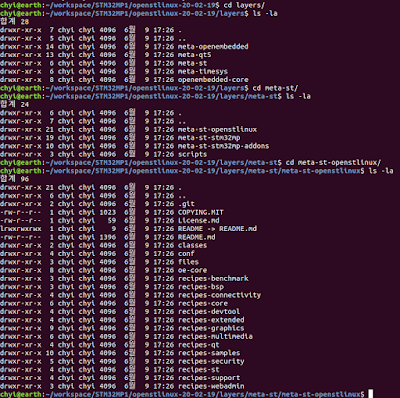










블로그 관리자가 댓글을 삭제했습니다.
답글삭제블로그 관리자가 댓글을 삭제했습니다.
답글삭제블로그 관리자가 댓글을 삭제했습니다.
답글삭제좋은글 감사합니다
답글삭제